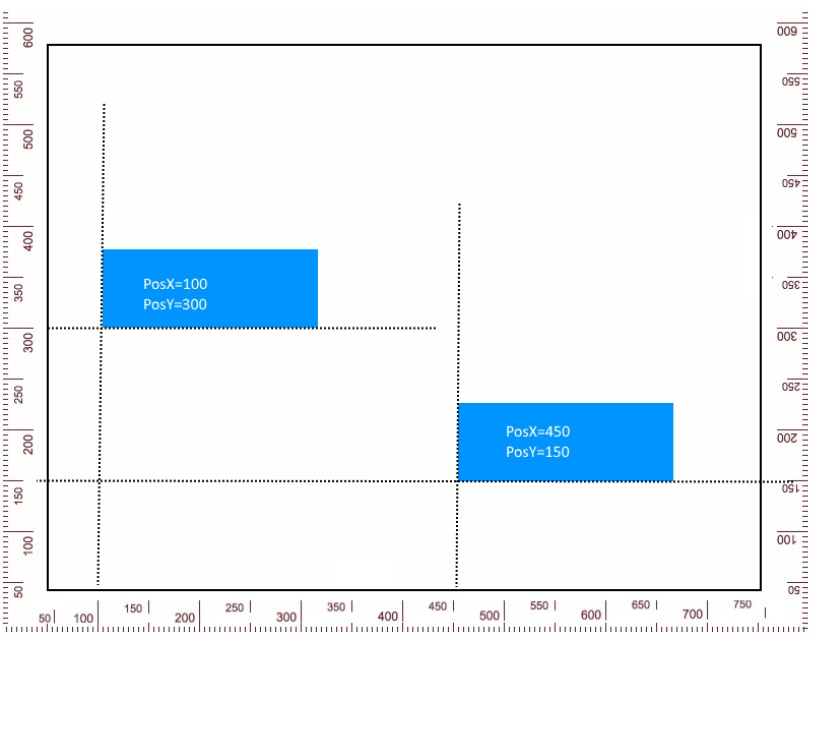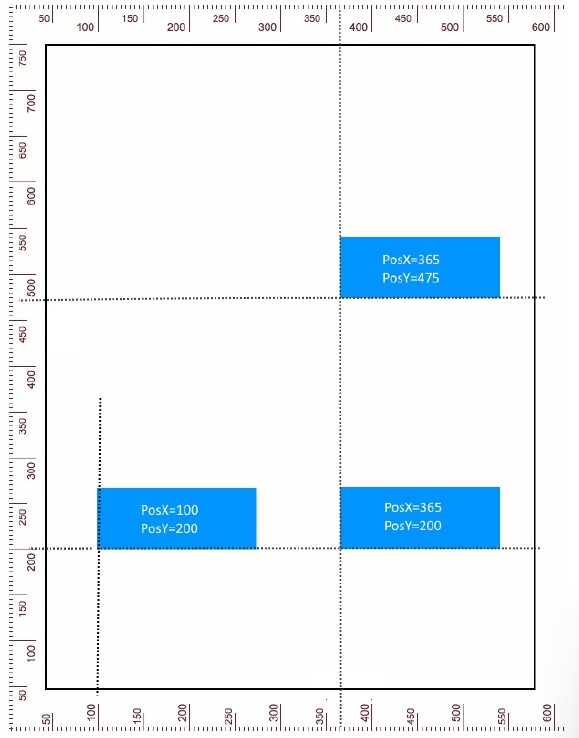E Sign service
Electronic signature service makes the process of sign documents online and generate NOM certificates for signed documents.
Web service description
Sign document
This method helps to send documents to the service to be signed on different business processes.
Sign document endpoint
POST ~/api/esign/addSignatory
Parameters
| Tag |
Type |
Required |
Description |
| identifier |
string |
yes |
String to identify the request, it can be a contract number, RFC, or whatever is required as a unique identifier. |
| name |
string |
yes |
Name of signatory. |
| firstName |
string |
yes |
Firstname of signatory. |
| lastName |
string |
yes |
Lastname of signatory. |
| RFC |
string |
yes |
RFC of signatory. |
| email |
string |
yes |
Email signatory. |
| document |
string |
yes |
Document in base64. |
| showSignature |
number |
yes |
0 for false, 1 for true depending on whether you want the evidence of the signature (s) to be visible.If 1 but the service don't receive imageSignature then will print the digital signature with the name, date and business name. |
| imageSignature |
string |
no |
Signature image in base64. |
| Tag |
Type |
Required |
Description |
| apikey |
string |
yes |
Customer key. |
{
"identifier": "string",
"name": "string",
"firstName": "string",
"lastName": "string",
"rfc": "string",
"email": "string",
"document": "string",
"showSignature": "number",
"imageSignature": "string"
}
Response:
| Name |
Type |
Description |
| Correct: |
|
|
| status |
string |
"Success" |
| message |
string |
Document signed correctly. |
| Error: |
|
|
| error |
string |
"Error code". |
JSON Response
{
"status": "success",
"message": "string"
}
Error
{
"error": "Error code"
}
Add single signatory
POST ~/api/esign/addSingleSignatory
Parameters
| Tag |
Type |
Required |
Description |
| identifier |
string |
yes |
String to identify the request, it can be a contract number, RFC, or whatever is required as a unique identifier. |
| name |
string |
yes |
Name of signatory. |
| firstName |
string |
yes |
Firstname of signatory. |
| lastName |
string |
yes |
Lastname of signatory. |
| rfc |
string |
yes |
RFC of signatory. |
| email |
string |
yes |
Email signatory. |
| document |
string |
yes |
Document in base64. |
| showSignature |
number |
yes |
0 for false, 1 for true depending on whether you want the evidence of the signature (s) to be visible.If 1 but the service don't receive imageSignature then will print the digital signature with the name, date and business name. |
| imageSignature |
string |
no |
Signature image in base64. |
| Tag |
Type |
Required |
Description |
| apikey |
string |
yes |
Customer key. |
{
"identifier": "string",
"name": "string",
"firstName": "string",
"lastName": "string",
"rfc": "string",
"email": "string",
"document": "string",
"showSignature": "number",
"imageSignature": "string"
}
Response:
| Name |
Type |
Description |
| Correct: |
|
|
| status |
string |
"Success" |
| message |
string |
Document signed correctly. |
| Error: |
|
|
| error |
string |
"Error code". |
JSON Response
{
"status": "success",
"message": "string"
}
Error
{
"error": "Error code"
}
Add multi signatory
POST ~/api/esign/addMultiSignatory
Parameters
| Tag |
Type |
Required |
Description |
| identifier |
string |
yes |
String to identify the request, it can be a contract number, RFC, or whatever is required as a unique identifier. |
| showSignature |
number |
yes |
0 for false, 1 for true depending on whether you want the evidence of the signature (s) to be visible.If 1 but the service don't receive imageSignature then will print the digital signature with the name, date and business name. |
| document |
string |
yes |
Document in base64. |
| signers |
list of signer |
yes |
list of signers |
| signer |
object |
yes |
signatory |
| name |
string |
yes |
Name of signer. |
| lastName |
string |
yes |
LastName of signer. |
| secondLastName |
string |
no |
SecondLastName of signer. |
| rfc |
string |
yes |
RFC of signer. |
| email |
string |
yes |
Email signer. |
| imageSignature |
string |
no |
Signer image in base64. |
| page |
string |
no |
Page to show imageSignature signer. |
| posX |
string |
no |
cord x to show imageSignature signer. |
| posY |
string |
no |
coed y to show imageSignature signer. |
| Tag |
Type |
Required |
Description |
| apikey |
string |
yes |
Customer key. |
{
"identifier": "string",
"showSignature": "number",
"document": "string",
"signers": [
{
"name": "string",
"lastName": "string",
"secondLastName": "string",
"email": "string",
"rfc": "string",
"imageSignature": "string",
"page": "number",
"posX": "number",
"posY": "number"
}
]
}
Response:
| Name |
Type |
Description |
| Correct: |
|
|
| status |
string |
"Success" |
| message |
string |
Document signed correctly. |
| Error: |
|
|
| error |
string |
"Error code". |
JSON Response
{
"status": "success",
"message": "string"
}
Error
{
"error": "Error code"
}
Examples
The following images are of letter size pages divided into pixels showing an example of the X coordinates and Y coordinates that would be sent according to where you would like the signatures to appear.
Vertical
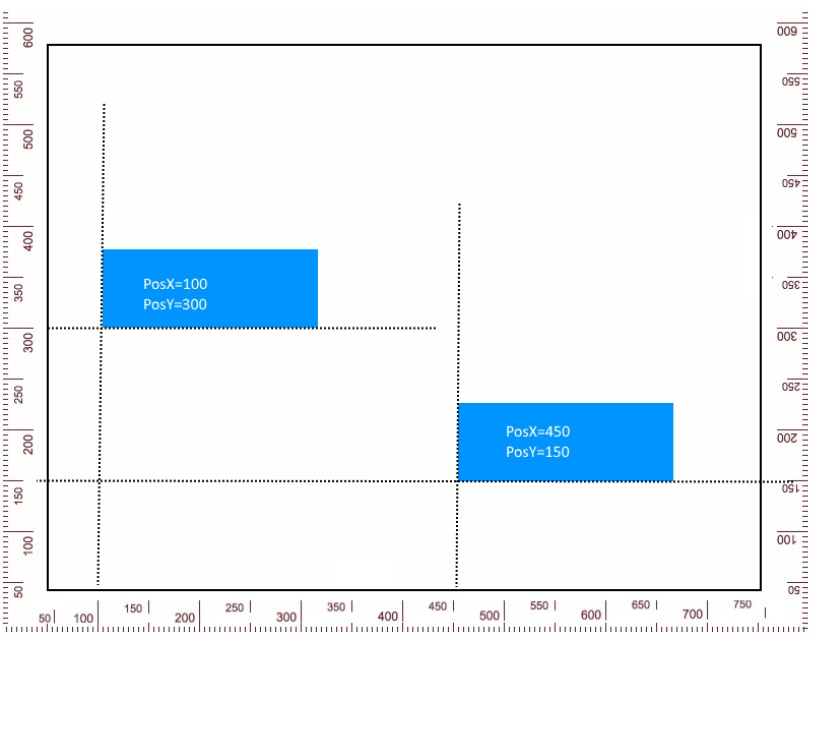
Horizontal
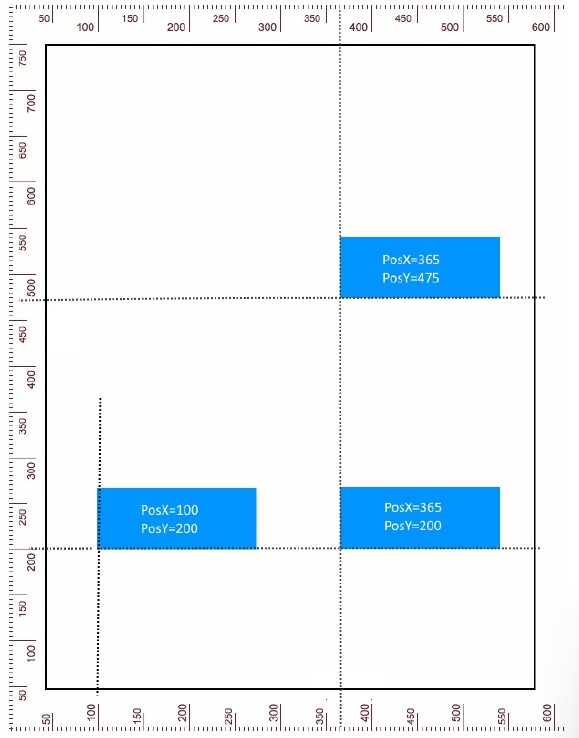
Verify document signed by identifier
Method to obtaining a signed document.
~/api/esign/getDocument
Parameters
| Tag |
Type |
Required |
Description |
| identifier |
string |
yes |
The identify is the identifier with which the document was signed. |
| Tag |
Type |
Required |
Description |
| apikey |
string |
yes |
Customer key. |
{
"identifier": "string"
}
Response:
| Name |
Type |
Description |
| Correct: |
|
|
| image |
string |
"Base64 image of the signed document". |
| message |
string |
Document signed correctly. |
| Error: |
|
|
| error |
string |
"Error code" |
Correct
{
"image": "Base64 image of the signed document"
}
Error
{
"error": "Error code"
}
Verify document NOM signed using an identifier
Method to obtain the NOM of a signed document.
~/api/esign/getNom
Parameters
| Tag |
Type |
Required |
Description |
| identifier |
string |
yes |
The identifier with which the document was signed. |
| Tag |
Type |
Required |
Description |
| apikey |
string |
yes |
Customer key. |
{
"identifier": "string"
}
Response:
| Name |
Type |
Description |
| Correct: |
|
|
| image |
string |
"Base64 NOM of the signed document". |
| Error: |
|
|
| error |
string |
"Error code" |
Correct
{
"image": "NOM base64 of the signed document"
}
Error
{
"error": "Error code"
}
View certificate using an identifier
Method to obtain the information of the certificate or certificates of a signed document.
~/api/esign/getCertificate
Parameters
| Tag |
Type |
Required |
Description |
| identifier |
string |
yes |
The identify is the identifier with which the document was signed |
| Tag |
Type |
Required |
Description |
| apikey |
string |
yes |
Customer key. |
{
"identifier": "string"
}
Response:
| Name |
Type |
Description |
| Correct: |
|
|
| certificateBase64 |
string |
"Base64 certificate". |
| name |
string |
"Name with which the document was signed". |
| serie |
string |
"Serial number given by the system". |
| Error: |
|
|
| error |
string |
"Error code" |
Correct
{
"certificateBase64": "Base64 image of the signed document",
"name": "Name with which the document was signed",
"serie": "Serial number given by the system"
}
Error
{
"error": "Error code"
}
Validate Nom using document image (PDF) Signed in Base64 and NOM in Base64
Method to validate that a document is contained in a NOM record.
~/api/esign/validateNOM
Parameters
| Tag |
Type |
Required |
Description |
| documentBase64 |
string |
yes |
Base64 document obtained from the function /api/esign/getDocument. |
| nomBase64 |
string |
yes |
Base54 NOM obtained from the function /api/esign/validateNom. |
| Tag |
Type |
Required |
Description |
| apikey |
string |
yes |
Customer key. |
{
"documentBase64": "string",
"nomBase64": "string"
}
Response:
| Name |
Type |
Description |
| Correct: |
|
|
| status |
string |
"Success" |
| message |
string |
"Successful validation, the document is contained in the record". |
| serie |
string |
"Serial number given by the system". |
| Error: |
|
|
| error |
string |
"Error code". |
Correct
{
"status": "success",
"message": "string
}
Error
{
"error": "string"
}
Service messages
| Code |
Message |
Description |
| Success |
Document signed correctly. |
Document signed correctly. |
| Error |
Access Denied - Invalid ApiKey |
Access Denied - Invalid ApiKey. |
| Code |
Message |
Description |
| 010 |
There was a problem with generating the certificate, consult the support area |
There was a problem with generating the certificate, consult the support area. |
| 011, 012 |
There was a problem with the signing of the document, check that it is not locked for editing, see to the support area |
Message shown when the PDF that is to be signed is blocked for editing. |
| 013 |
The Document is not yet signed |
Message shown when the document was not signed. |
| 014 |
NOM is not yet generated |
NOM is not yet generated. |
| 016 |
Document is not a PDF |
Document is not a PDF. |
| 017 |
NOMBase64 field not provided |
Message shown when the sign is not a format Base64. |
| 018 |
Signature image is not formatted correctly. |
|
| 020 |
Identifier already exists |
If the identifier already exists in the database. |
| 021 |
Incorrect validation |
Incorrect validation |
| 024 |
Document encoding type unknown or incomplete |
The base64 file could be corrupt. |
| 025 |
Document or NOM may not be correlated. |
|
| 099 |
Identifier does not exist |
Identifier does not exist. |
| 102 |
Maximum allowed size 2Mb |
Maximum allowed size 2Mb. |
| 101 |
Maximum allowed size 50Mb |
Maximum allowed size 50Mb. |
| 100 |
"\"identifier\" must be a string" "\"identifier\" must be a string". |
|
| 100 |
"\"identifier\" length must be at least 4 characters long" |
"\"identifier\" length must be at least 4 characters long". |
| 100 |
"\"0\" is not allowed to be empty" |
"\"0\" is not allowed to be empty". |
| 100 |
"\"0\" must not have leading or trailing whitespace" |
"\"0\" must not have leading or trailing whitespace". |
| 100 |
"\"0\" length must be less than or equal to $var characters long |
"\"0\" length must be less than or equal to $var characters long. |
| 100 |
"\"documentBase64\" must be a valid base64 string" |
"\"documentBase64\" must be a valid base64 string". |
| 114 |
Bad request, does not contain the correct signer ID |
the identifier does not exist or your company dont have permissions to Access |
| 119 |
The file can’t be save, you need to try again with a other id number or consult the support area |
Internal Server Error when download the signed file. |
| 120 |
There was a problem generating the certificate, you need to try again with a other id number or consult the support area. |
Internal Server Error when generate the signed file. |
| 500 |
Internal Server |
Error Internal Server Error. |